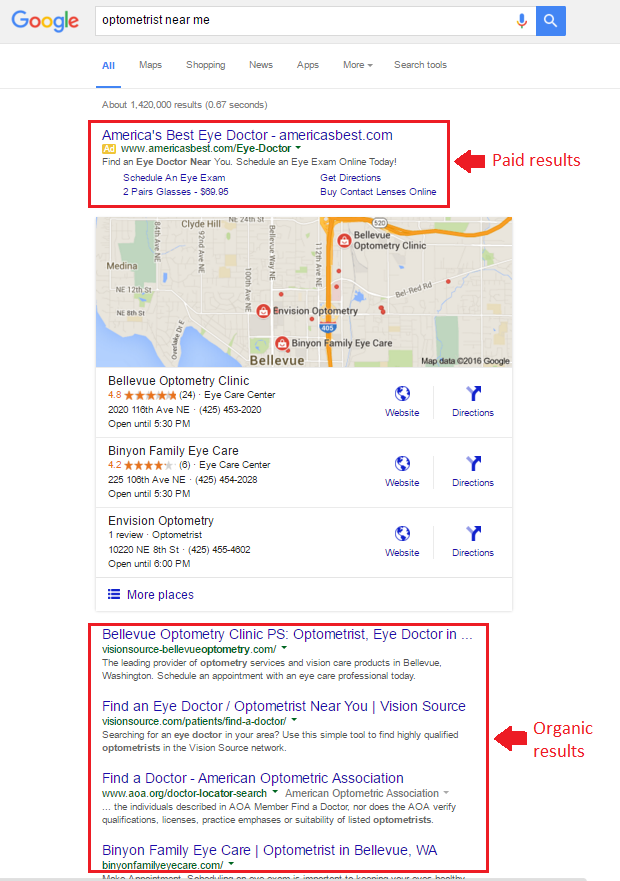Did you know that over 100 billion searches a month are done on Google—half of which come from mobile devices (Source: DMR)? What this means for your practice is that if your website is not yet optimized, it’s critical to take steps to do so now. As Google further refines its search algorithm to bring more relevant results to users, factors such as location and whether your website is responsive play a role in whether your business will be found online by future patients.
In this blog post we’ll cover the basics of website optimization along with steps that you can take to get your business found online.
How search engines work
There are many things happening in the milliseconds it takes for Google to come up with the results to your search query. Here’s a video from Google that breaks down how search works:
SEO and search engines
SEO plays an important role in whether your business website is going to show up in search results or not. This is predominantly due to how Google categorizes and sorts your site based on keywords that it finds during the crawl process in order to deliver the most relevant results to the user.
For the purposes of this blog, we’re going to focus on the organic results that show up in Google search (see below graphic). This is different from the paid results that show up on the top and sides of the results, which are ads run through Google AdWords.
There are many different variables that determine the relevancy of your page in search results. Here are some of the major ones:
1. Mobile-friendly
Make sure your website is mobile and tablet friendly (also known as a “responsive” website). You can test your pages using Google’s Mobile-Friendly Test tool which shows how Google Search sees your website.
2. Title tags
These help define what the page is about and provides a brief preview of the content users will get. Title tags should be an accurate and concise reflection of what is on the page. Google will display title tags with as many characters as fit into a 512-pixel display, which translates to up to 55 characters. If you use platforms such as WordPress or Squarespace, adding title tags is simple since its already integrated with the system.
Code Sample:
<head>
<title>Example Title</title>
</head>
3. Content
Quality content is one of the most important factors to determine where your page will rank. The reasoning for this is that quality content addresses a specific need people have and it’s good enough to be linkable. Pages that are linked from 3rd party sites tell Google that the content must be good for people to send traffic there.
4. URL
A URL is more than just an internal pathway to link your online content. A well-structured URL shows a clear hierarchy of information which helps Google figure out what that page is about without having to process the entire page contents.
Here’s an example of a good URL structure:
https://123optometry.com/about/services
5. Image alt tag
Images help make websites look more attractive and capture users’ attention. One other thing it can help with is your SEO. Alt tags help Google determine not only what the image is about, but also the value of the text around it. Make sure to include at least one keyword in the image that relates to your content.
Sample of what an alt tag code:
<img src="team.jpg" alt="Doctors at 123 Optometry"/>